-
Shopping Cart Summary
-
You have no items in your shopping cart
View CartTOTAL: $0.00
Order total includes: $0.00 GST
-
Tickets that include racecourse admission can be accessed via the My Account section of the Latrobe Valley Racing Club portal, you must be logged in to access your tickets. If you purchased from another club, please navigate to their portal. Your log in details are the same for all club portals.
Once you’re in the My Account section of the portal, click Allocate Tickets. You will see 1 guest row for every ticket purchased. You can enter the individual names and email addresses of your guests and send the tickets directly to them by clicking the Send Ticket button. Alternatively, you can click Send Bulk Tickets To Me or Send Bulk Tickets To Other and then manage the distribution of the ticket links externally.
If you haven't received your tickets within a few minutes, please check your junk/spam folder to see if they have arrived there.
Yes, if you would prefer to have a printed copy of your ticket, you can print it out and present it on race day.
Yes, tickets can be cancelled and issued with new QR codes within the ticketing portal. You can update your guest's name by clicking Edit Attendees on your “My Account” page and updating the name(s) accordingly.
To re-send the tickets, click Allocate Tickets and click Cancel on the ticket that needs to be re-sent. You can then change the email address and click Send Ticket.
Yes, tickets can be re-issued to the same email address in the ticketing portal without the need to cancel the ticket. Simply navigate to the My Account section, and click Allocate Tickets. Find the relevant ticket row that you need to send and click Re-issue.
You can update you special food or dietary requirements on the My Account section of the club portal that you purchased from. Simply click Edit Attendees and complete the Special Requirement section against the relevant guest(s).
Special food or dietary requirements should be completed at least three business days prior to race day.
If you have a group-level requirement, such as a request for where you would like your group to be seated or your marquee to be located, please enter this in the Group Requirement box above the guest details section.
Special requests are subject to availability, please contact the relevant club if you have any concerns about your booking requirements.
Refund requests must be made to the club, pease contact the club on (03) 5174 2465
The ticketing portal will only show orders that require a registration and/or contain a ticketed product.
For example, mini marquee hire and catering packages will not display on the portal, as there isn’t a guest record associated with these items. These items can be found on your Tax Invoice.
If you have special requirements that need to be captured for your order, please contact the club directly.